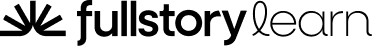About the Course
Sales Navigator is a powerful platform for sales and customer-facing professionals to target the right people, understand them better with key insights, and engage with personalized outreach.
By integrating Sales Navigator into your everyday workflow, you will be able to:
- Zero in on the right people and companies using Advanced Search
- Get LinkedIn insights to stay informed and up to date on your accounts and leads
- Message people directly to get the conversation started
This course will guide you through the essentials you need to get started using Sales Navigator. We will review how to:
- Benefit from both LinkedIn and Sales Navigator
- Use search to target prospects and accounts
- Leverage key insights to better understand and engage with your prospects
- Incorporate Sales Navigator into your everyday workflow
This course should take approximately 30 minutes to complete. Let's get started!
Course Categories
Course Instructor
-
Introduction to Sales Navigator
- Course Overview
- Differences Between LinkedIn & Sales Navigator
- Benefits of Sales Navigator
- Let's Review
-
Target
- What to Expect
- Target the Right Leads and Accounts
- Search for Leads & Accounts
- Search for Accounts to Target
- Search for Leads across Multiple Accounts
- Save your Search
- Creating Lists
- Account Hub
- Let's Review
-
Understand
- What to Expect
- Homepage and Alerts
- Lead Page Overview
- Account Page Overview
- Social Intelligence Filters
- Let's Review
-
Engage
- What to Expect
- Ways to Message
- InMail Overview
- InMail Best Practices
- Let's Review
-
Sales Navigator in your Workflow
- How to Incorporate Sales Navigator into your Workflow
- Course Wrap-up
About the Course
Sales Navigator is a powerful platform for sales and customer-facing professionals to target the right people, understand them better with key insights, and engage with personalized outreach.
By integrating Sales Navigator into your everyday workflow, you will be able to:
- Zero in on the right people and companies using Advanced Search
- Get LinkedIn insights to stay informed and up to date on your accounts and leads
- Message people directly to get the conversation started
This course will guide you through the essentials you need to get started using Sales Navigator. We will review how to:
- Benefit from both LinkedIn and Sales Navigator
- Use search to target prospects and accounts
- Leverage key insights to better understand and engage with your prospects
- Incorporate Sales Navigator into your everyday workflow
This course should take approximately 30 minutes to complete. Let's get started!
-
Introduction to Sales Navigator
- Course Overview
- Differences Between LinkedIn & Sales Navigator
- Benefits of Sales Navigator
- Let's Review
-
Target
- What to Expect
- Target the Right Leads and Accounts
- Search for Leads & Accounts
- Search for Accounts to Target
- Search for Leads across Multiple Accounts
- Save your Search
- Creating Lists
- Account Hub
- Let's Review
-
Understand
- What to Expect
- Homepage and Alerts
- Lead Page Overview
- Account Page Overview
- Social Intelligence Filters
- Let's Review
-
Engage
- What to Expect
- Ways to Message
- InMail Overview
- InMail Best Practices
- Let's Review
-
Sales Navigator in your Workflow
- How to Incorporate Sales Navigator into your Workflow
- Course Wrap-up